Got a serial communication to PC going with RaspberryPi using a MAX3242-based board.
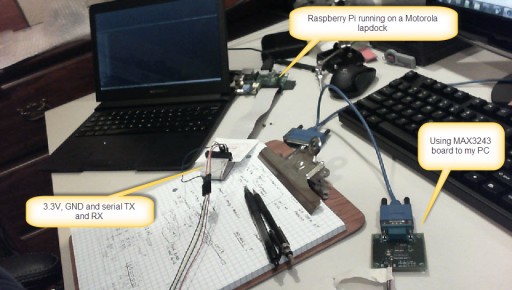
Motorola lapdock has been really handy to run R-Pi on: the number of cables is minimal and it operates just like a regular notebook.
This is a useful reference to the R-Pi header:
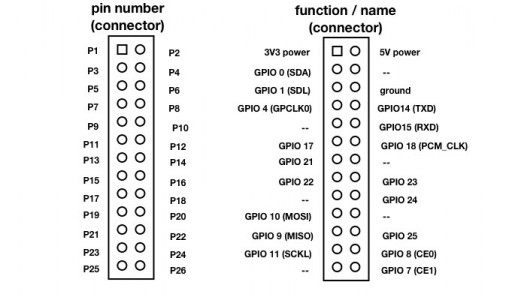
It seems to be difficult to find good serial software for PC. Are the days of COM ports largely gone? Every time I need it, I have to google it up. This time I’ve found the one simply called, “Terminal” – this is the link:
https://sites.google.com/site/terminalbpp/
On the R-Pi side, first, you need to disable getty, and then you can use minicom to talk to its serial port. This is all nicely described on this page:
http://codeandlife.com/2012/07/29/arduino-and-raspberry-pi-serial-communication/
It is interesting that even though my wire connections were flimsy, I could still get 256000 baud and a solid file transfer! Well, I did use my add-on parallel + serial PCI card on the PC since I needed a parallel port for experimentation, and the controller chip on that card seemed to be quite good.
Notes:
- A port closer to the motherboard is COM5
- R-Pi RXD -> R3OUT (closer to GND) on the MAX board
- R-Pi TXD -> T3IN (closer to Vcc) on the MAX board
- The way to quit minicom is to press Ctrl-A Q
This particular MAX board that I had has a 6-pin connector:
1 and 2 are not connected.
3 = GND
4 = R3OUT (Receive)
5 = T3IN (Transmit)
6 = Vcc





You wrote:
For windows I use TeraTerm (found at https://ttssh2.osdn.jp/index.html.en)
There is also putty but I prefer TeraTerm for the serial communications.
Serial comms are important to me as I take care of several commercial two-way radio
systems. I have a Panasonic Toughbook CF-series laptop devoted to radio just because
it still has a 9-pin serial connector (COM 1:) on the back.
Mike